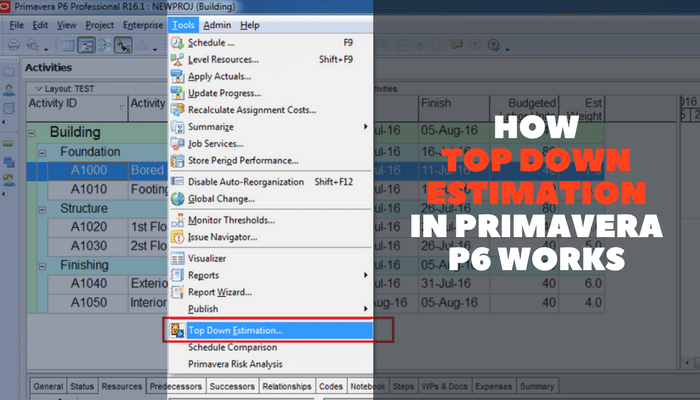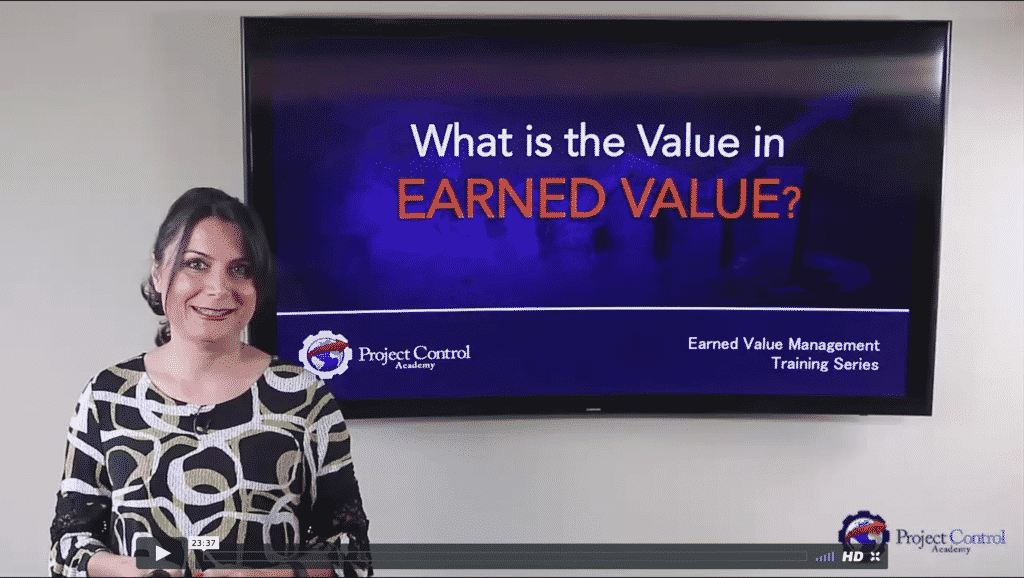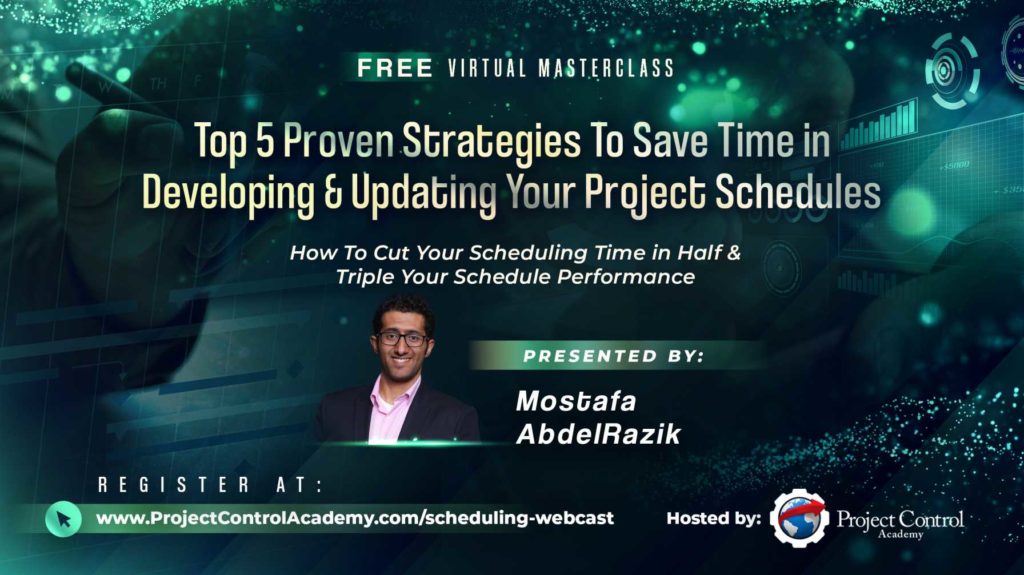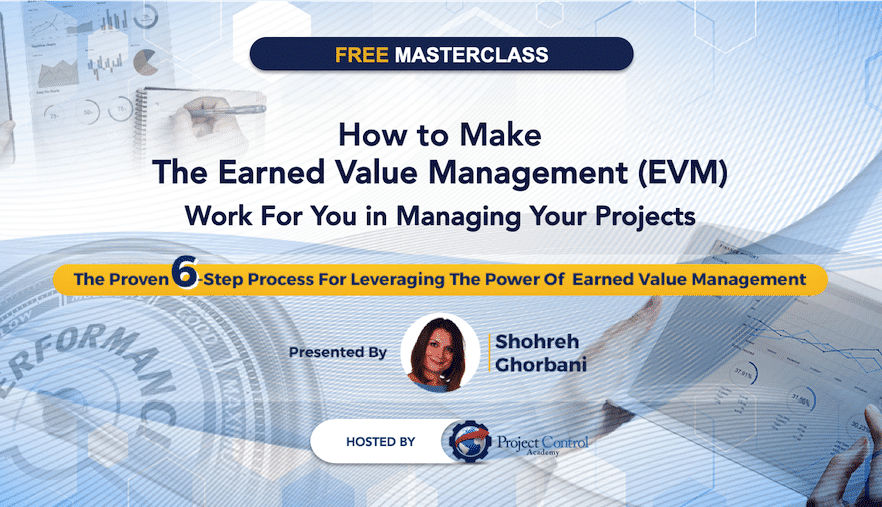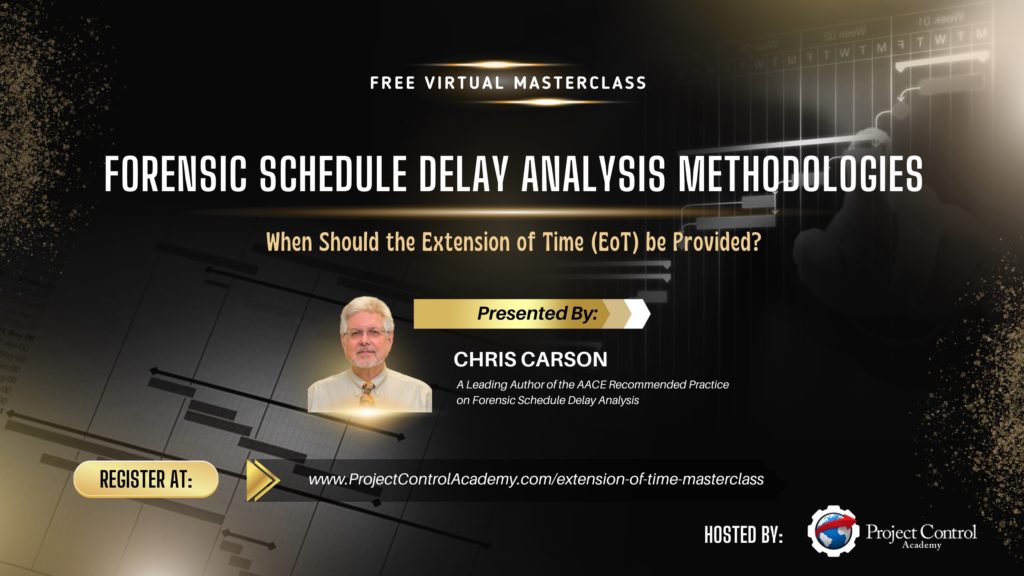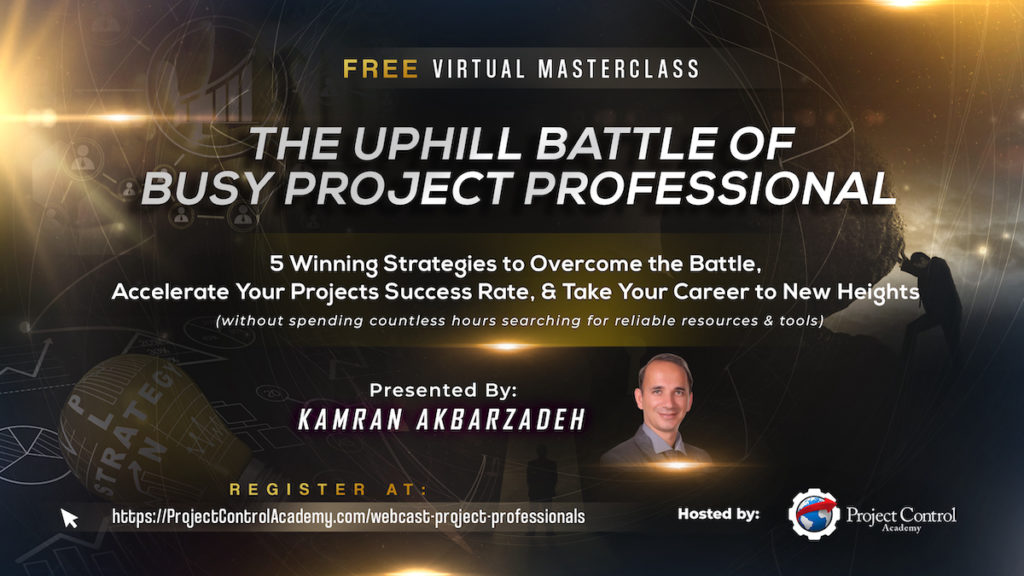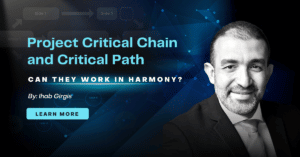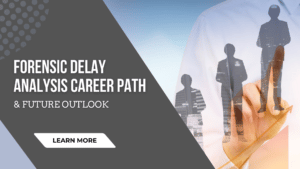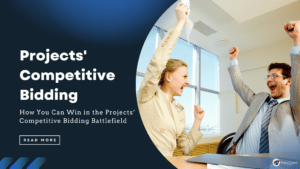In Primavera, there is a function called Top Down Estimation, which helps you calculate an estimated figure for Labor and Non-labor unit based on “estimation weights”. Top Down Estimation can be applied to both the WBS and Activity.
I will show you how Top Down Estimation works in Primavera P6.
Consider a simple project, where each activity is assigned the resource “Test”.
By default, each activity has 40 units.
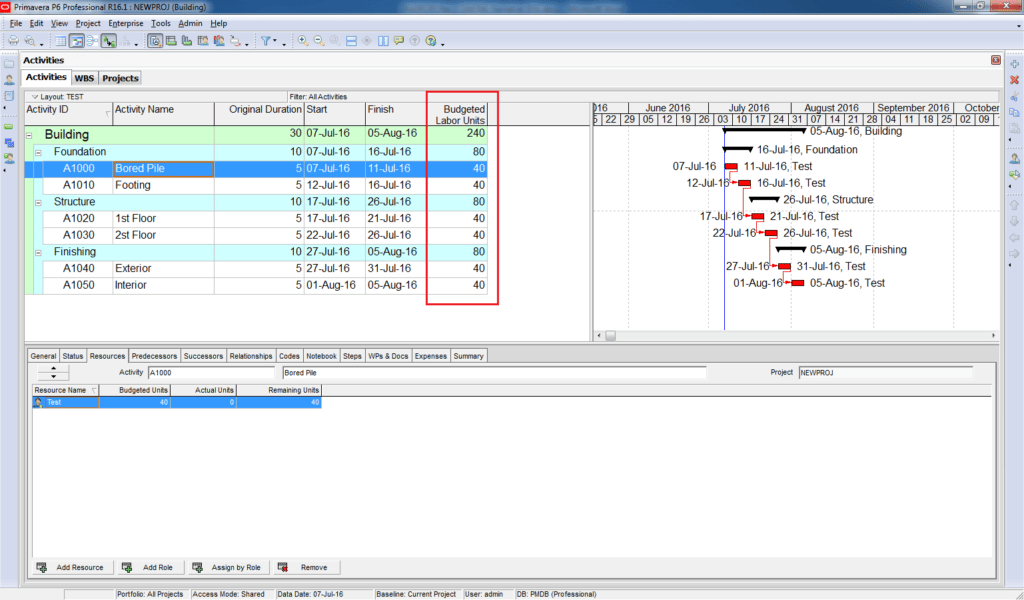
We will use Top Down Estimation to redistribute the units to make it more realistic.
To perform top down estimation, you must first assign estimation weights to WBS and activities. These estimation weights are used to determine how units are distributed among WBS and activities.
Step 1:
Go to the WBS window and add the “Est Weight” as a column.

Step 2:
Now enter the weight for each WBS.
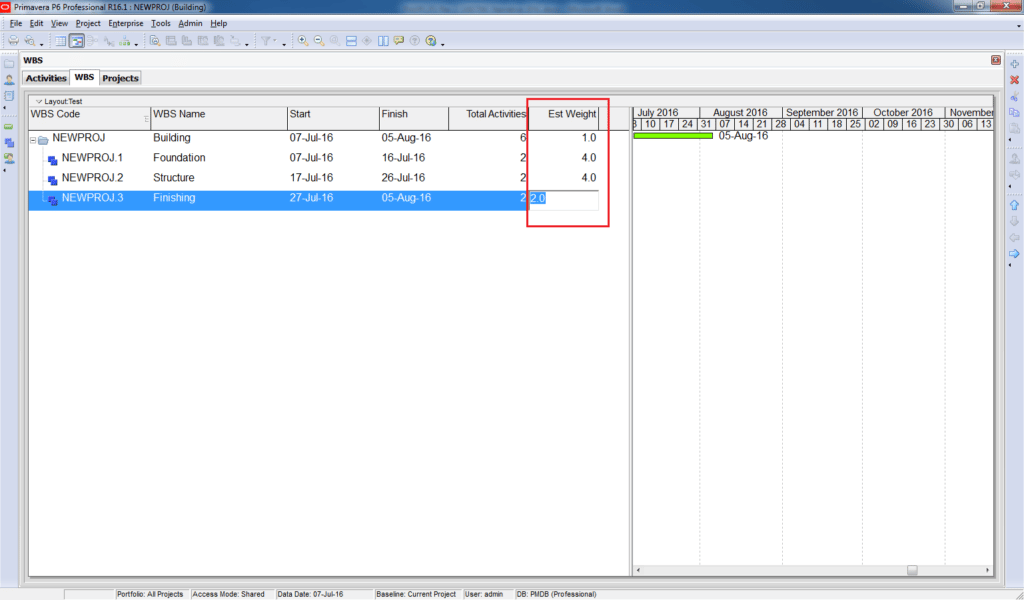
Step 3:
Next, go to the Activities window. Add “Est Weight” column.
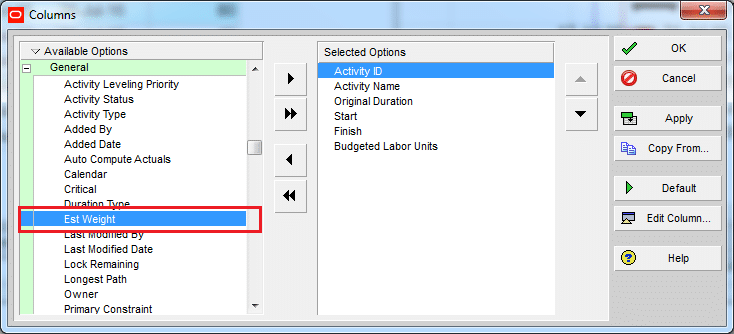
Step 4:
Now enter the weight for each activity.
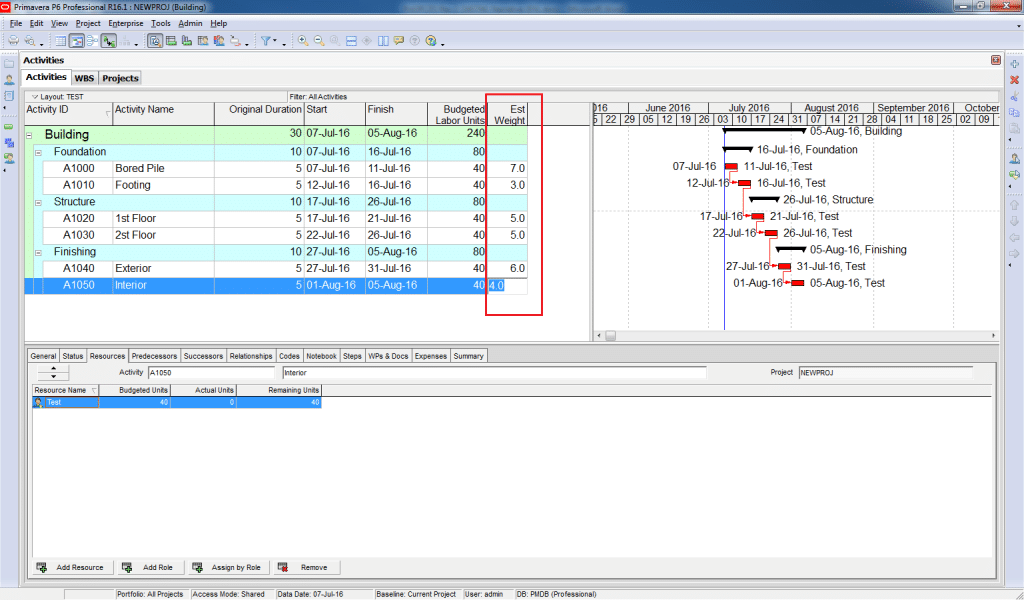
Step 5:
Go to Tool -> Top Down Estimation
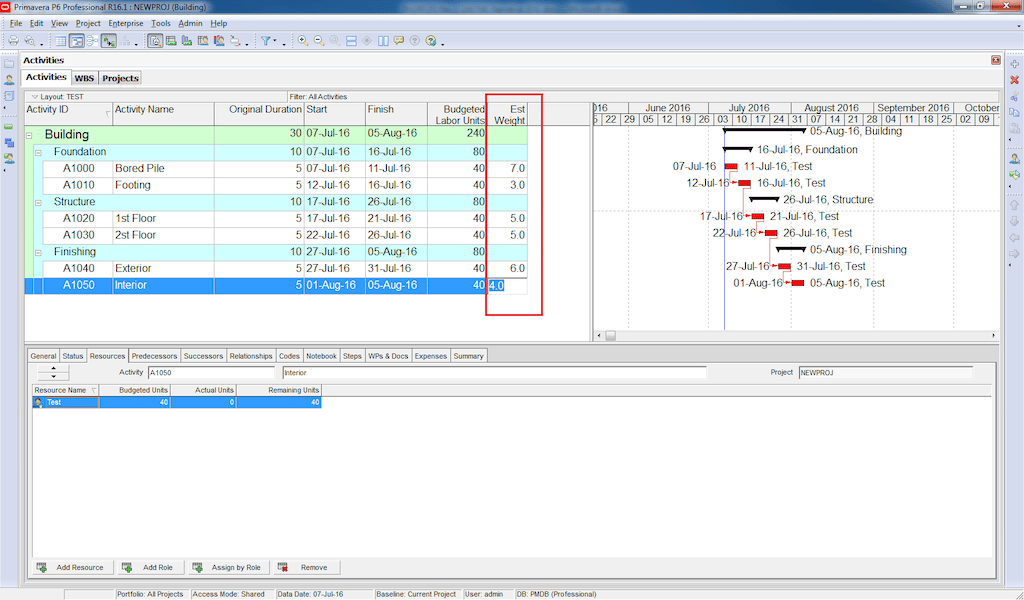
Step 6:
Primavera displays the current units in your project. Now you can enter the new units you want to apply to your project.
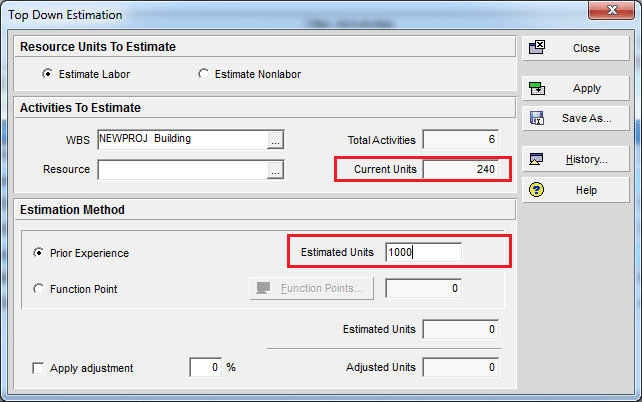
Step 7:
Click on the Apply button.
Now you can see WBS and activities have new budgeted units.
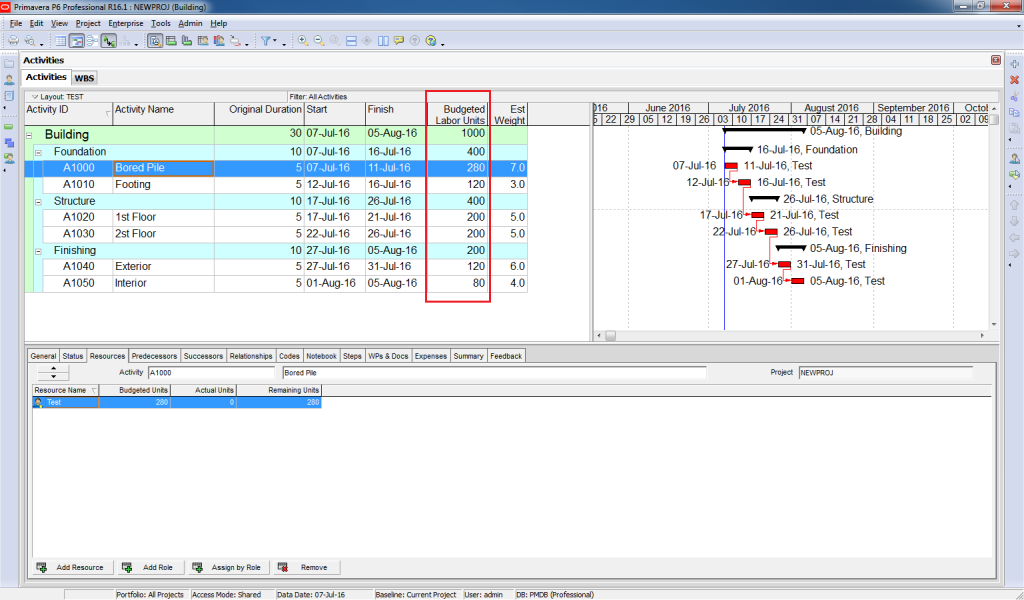
The units are distributed according to Est Weight that you assigned.
For example: Foundation get 40% of 1000 units = 400 units. Bored Pile get 70% of 400 units = 280 units.
I hope now you have a better idea of how Top down estimation works in Primavera P6.
If you have any question, please post them down below. I will make sure that I will go through as many questions as I can and assist you in answering your questions.
Additional Resources:
About the Author, Khuong Do
 Khuong Do is a Project Planner in Civil Engineering, Transportation, and Oil & Gas Industry. He has worked as a Primavera Consultant Specialist since 2006 and willing to share his passion for Primavera through lots of Tips & Trick on his personal blog.
Khuong Do is a Project Planner in Civil Engineering, Transportation, and Oil & Gas Industry. He has worked as a Primavera Consultant Specialist since 2006 and willing to share his passion for Primavera through lots of Tips & Trick on his personal blog.
He holds a Civil Engineering degree and a Bachelor of Information Management System. Now he is working in Petronas RAPID project, one of the biggest Refinery and Petrochemical complex, in Pengerang – Malaysia